
| Research History |
| Software Structure |
| Specie Sensitivity Distribution |
| BAYESIAN Inference |
| MCMC Simulation |
| DIC Optimization |
| Ecorisk & Uncertainty |
| Joint Probability Curve |
| Exergy SSD |
| Main Function Lists Panel |
| BMC-SSD Panel |
| Models Optimization Panel |
| JPC Panel |
| ExSSD Panel |
| Work Path & Output Results |
| Installation & Initialization |
| Folder & File Extraction |
| SSD Models & Ecorisk |
| JPC & Its Indicators |
| Models Optimization & Parameters |
| ExSSD Models & ExEcorisk |
Links
| College of Urban and Environment Science |
| Peking University |
Installation & Initialization
Decompress the software package BMCSSD v1.1 EN.zip first. If the Matlab Compiler Runtime 9.1 was not intalled, please download MCR 2016b (9.1) from Matlab website. That compiler is free.

After double-click Matlab Compiler Runtime 9.1,click "Next" till the MCR is stalled.
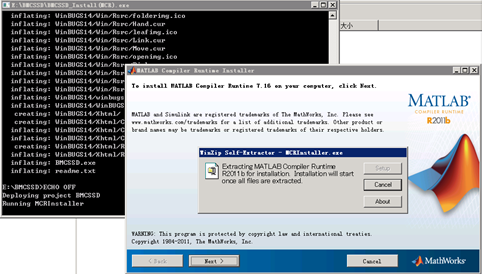
After decompression of the package, some other files or folders are shown as belows.
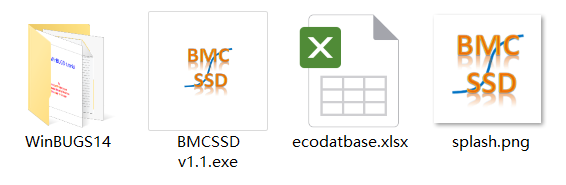
Double-click BMCSSD v1.1.exe. Then, the first start may take 10-60 seconds. Please be patient. If the interface were shown as follows, it indicate the software can work.
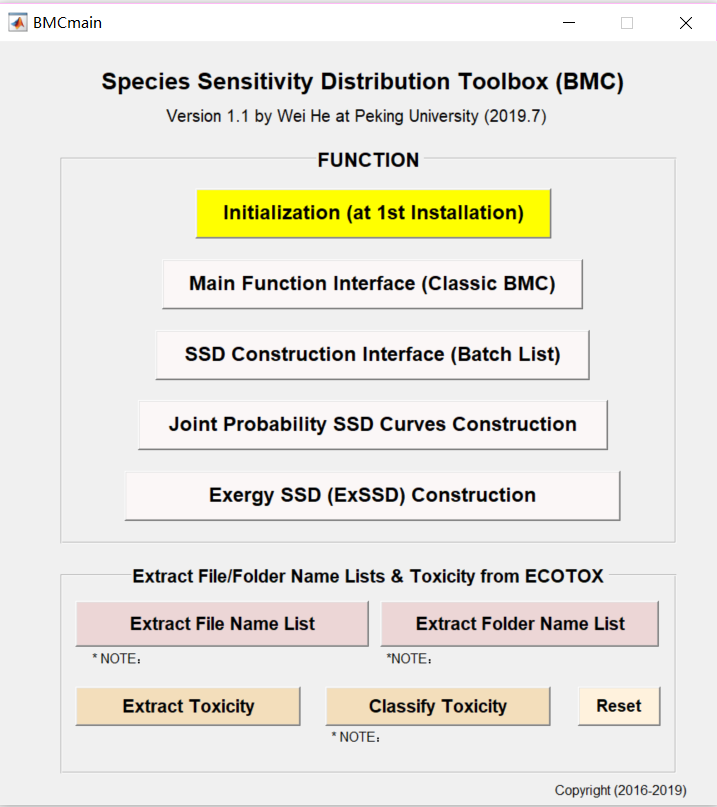
Please click “Initialization (at 1st installation)” for the first use, and the following files and folders will be created. ( see Figure 13).


After the initialization, the BMCSSD is ready to use.
It is important to note that since most of the readable data produced by the software is in Excel format, make sure your computer has Microsoft Office 2007 or above installed before running the software.
![]()