
| Research History |
| Software Structure |
| Specie Sensitivity Distribution |
| BAYESIAN Inference |
| MCMC Simulation |
| DIC Optimization |
| Ecorisk & Uncertainty |
| Joint Probability Curve |
| Exergy SSD |
| Main Function Lists Panel |
| BMC-SSD Panel |
| Models Optimization Panel |
| JPC Panel |
| ExSSD Panel |
| Work Path & Output Results |
| Installation & Initialization |
| Folder & File Extraction |
| SSD Models & Ecorisk |
| JPC & Its Indicators |
| Models Optimization & Parameters |
| ExSSD Models & ExEcorisk |
Links
| College of Urban and Environment Science |
| Peking University |
Main Function Lists Panel
The main function list panel is composed of two parts, the “Function” and the “Extract File/Folder Name Lists & Toxicity from ECOTOX” (Figure 5). “Function” provide links to realize the following functions in our software: construction and optimization of SSD by single-step run (Classic BMC) or Batch List, ecological risk assessment at community level, construction and application of the joint probability curve, as well as the construction and application of system-level SSD curves built on Exergy, etc. In the “Extract File/Folder Name Lists & Toxicity from ECOTOX”,you can extract all relevant documents (such as Excel format * .xlsx) from a folder, or extract all folders, especially the data folders of SSD models. “Extract Toxiicity” is the process to extract data columns like CAS Number, Chemical Name, Species Scientific Name, Species Common Name, Species Group, Observed Duration Mean (Days), Endpoint and Conc. (ug / L) from the data file generated by EPA ECOTOX (https: //cfpub.epa.gov/ecotox/) in Excel format. After screening relevant indicators and unifying concentration units manually, Click the “Classify Toxicity” to generate the extracted toxicity data into data files for further usage in BMC-SSD software.
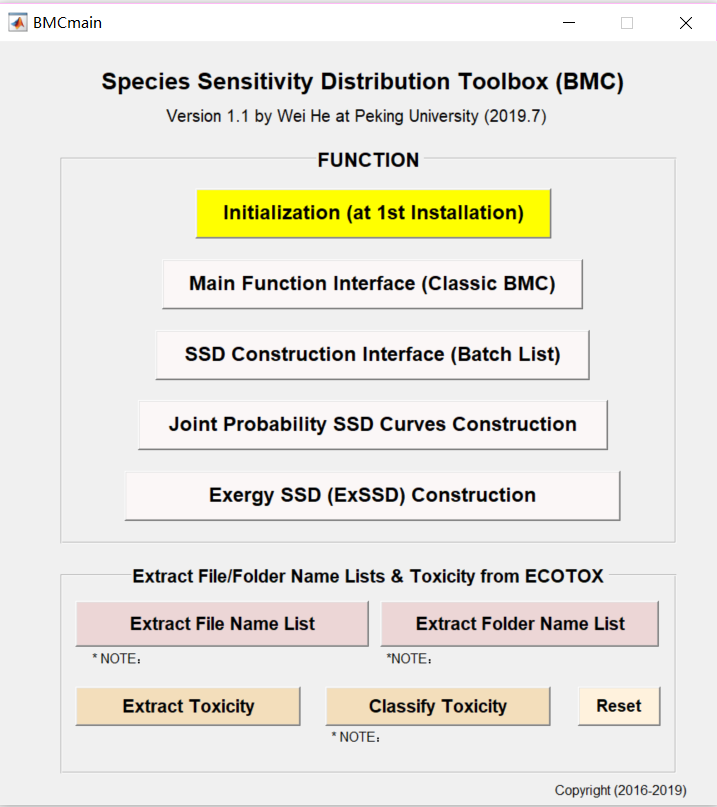
Figure 5 Main Function List Panel
The switch between the main function list panel and other function panels can be activated as the association graphs in Fig 6. In the process of using, “Main Function interface” is the core interface, which can bi-directionally switch to other function panels except the “Joint Probability SSD Curves Construction (Batch List)”.
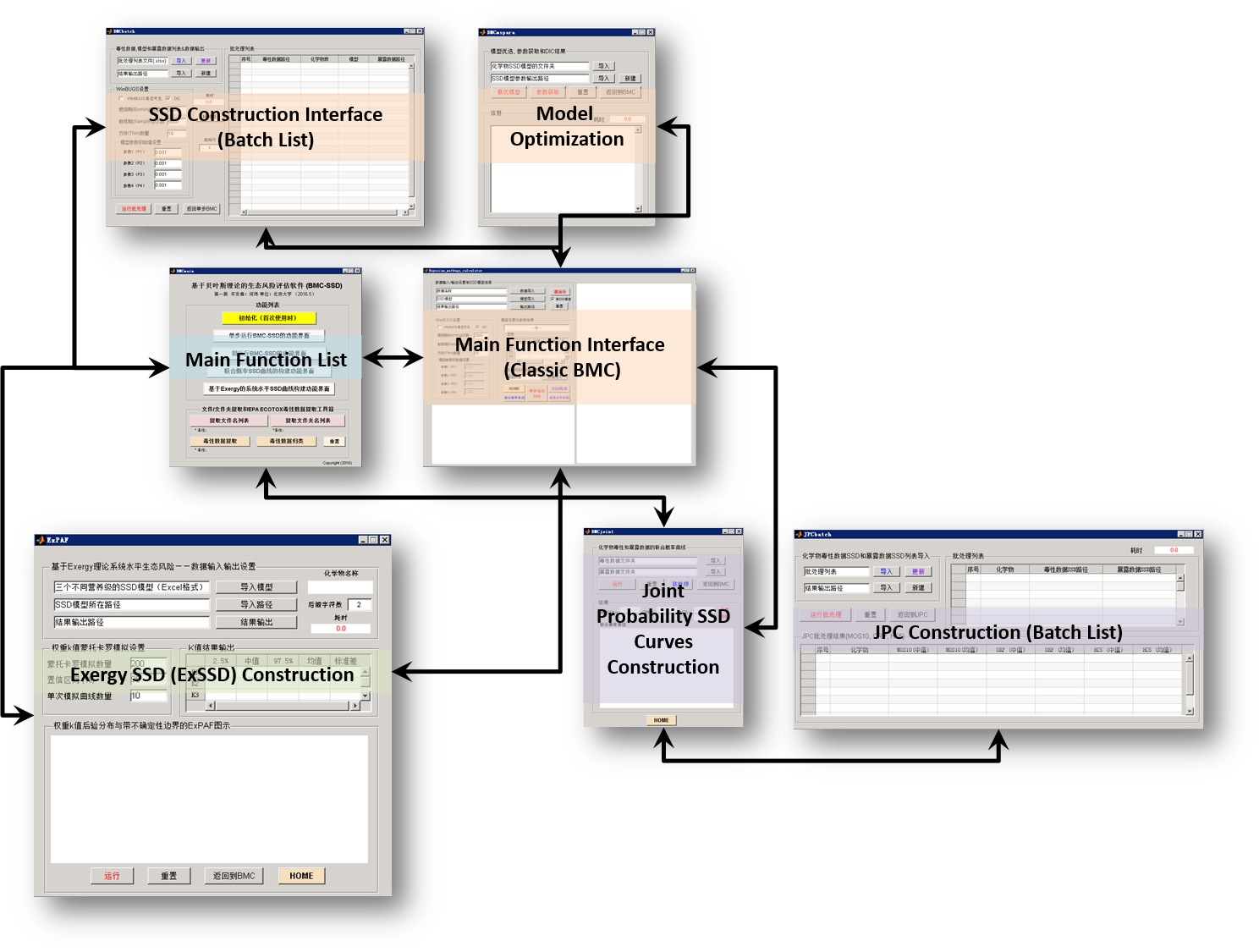
Figure 6 Linkage between function panels in BMC-SSD
![]()